Problem
A report developed using SSRS 2008 either through Visual Studio 2010 or BIDS 2008 does not renders properly when viewed in the Report Viewer 10.0 via Remote Desktop or any 3rd party applications using Terminal Services in the background.
Remote Rendering
Local Rendering
Workarounds
- Change the Screen Resolution to 1024 X 768 or any 4:3 aspect ratio for both the Remote machine as well as the local machine.
- Export the report as PDF and then take the print outs if required.
- If the above two solutions does not work for you, unfortunately you will have to look back to SSRS 2005.
Hope, this saves you some time of searching.

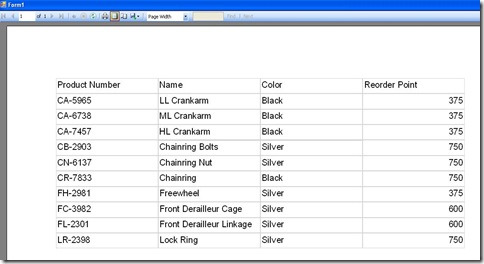
No comments:
Post a Comment